- Published on
Top Security Features Every Family Should Look For in an Email Client
- Authors

- Name
- Lucca Siaudzionis
- @luccasiau

Introduction
Email has become an indispensable communication channel for families, helping them stay connected across different locations and time zones. However, with so many online threats and scams aimed at users of all ages—especially seniors—it’s more important than ever to choose an email client that prioritizes security. In this article, we’ll explore the top security features every family should look for when selecting an email service.
1. Advanced Spam and Phishing Filters
Scam emails are getting smarter, often mimicking legitimate messages from banks, retailers, or even government agencies. A robust spam filter can block most of these fraudulent emails before they ever hit your family’s inbox.
- Why It Matters: Seniors and less tech-savvy relatives might not easily spot phishing attempts.
- Key Takeaway: Ensure the email client uses AI-driven algorithms to detect and isolate suspicious messages automatically.
2. Real-Time Threat Detection
Modern cyber threats evolve rapidly, and static security measures aren’t enough to keep up. Look for an email provider that offers continuous monitoring of incoming messages, flagging anything unusual as it happens.
- Why It Matters: Quick detection prevents accidental clicks on malicious links or attachments.
- Key Takeaway: Real-time alerts let you intervene immediately if a scam slips through.
3. Easy-to-Use Interface
A user-friendly design might not sound like a security feature at first. However, if an email client is overly complicated, seniors or busy parents may skip crucial steps or misunderstand important alerts.
- Why It Matters: Minimizes mistakes and helps everyone in the family stay vigilant.
- Key Takeaway: Clean layouts and intuitive menus lead to fewer errors—and fewer missed warnings.
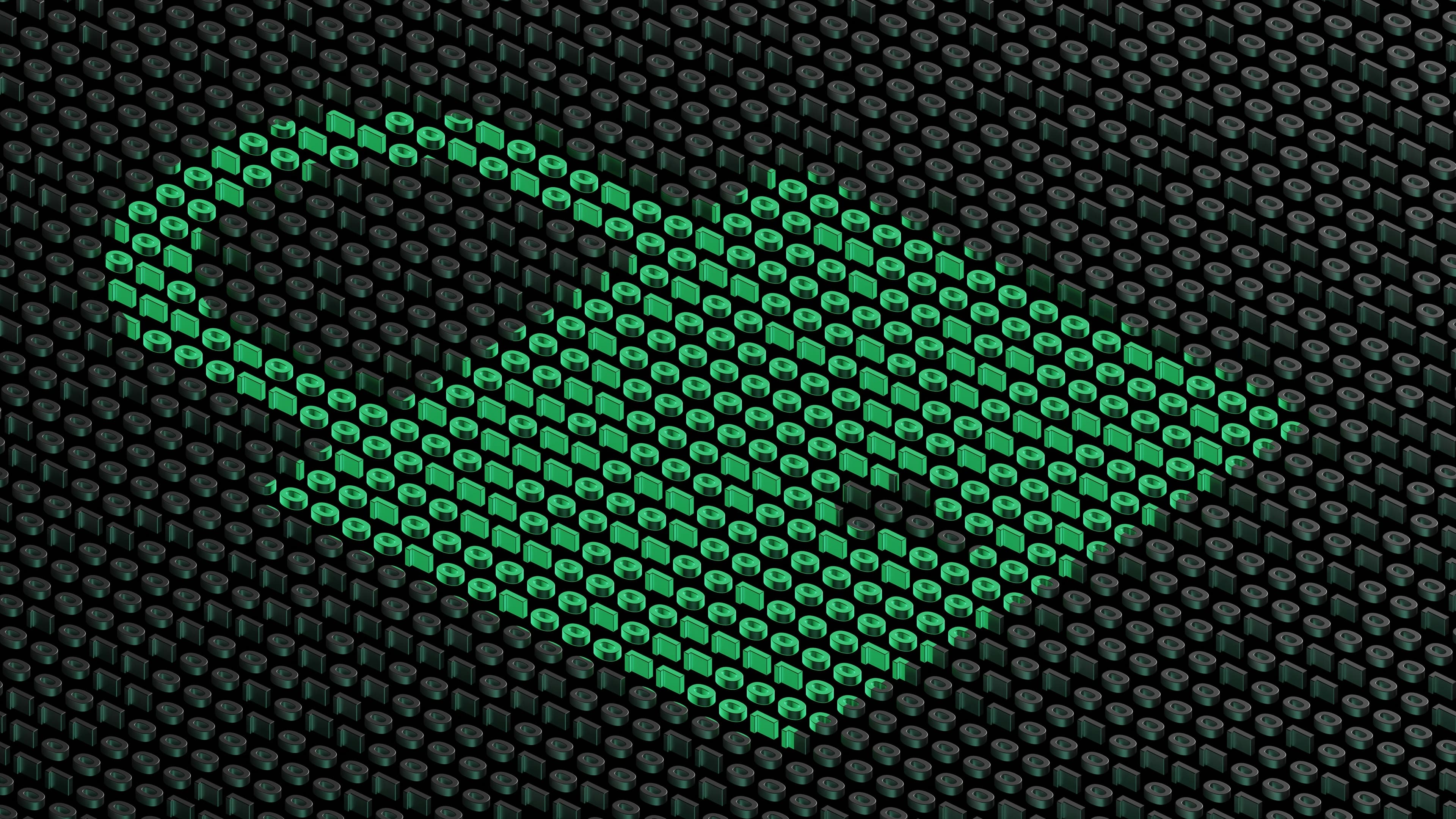
4. Multi-Factor Authentication (MFA)
Requiring more than just a password to log in is one of the best defenses against unauthorized account access. MFA can involve security codes sent via text message, biometric scans, or hardware tokens.
- Why It Matters: Even if a scammer guesses or steals a password, MFA stops them at the gate.
- Key Takeaway: Look for MFA options tailored to users of different tech comfort levels.
5. Automatic Updates and Patches
Hackers frequently exploit known software vulnerabilities. By automatically applying the latest security patches, an email client stays protected against newly discovered risks—without relying on busy families to do manual updates.
- Why It Matters: Ensures that your system is always up-to-date against the latest threats.
- Key Takeaway: Automatic updates reduce the chance of leaving critical security holes unpatched.
7. Transparent Alerts and Explanations
It’s one thing for an email client to block a message; it’s another to explain why it was blocked. Transparent notifications help family members understand security issues, preventing them from overriding protective measures without good reason.
- Why It Matters: Empowers less experienced users to learn about threats and stay cautious.
- Key Takeaway: Look for a service that provides clear, simple explanations each time it flags or quarantines an email.
Choosing the Right Email Solution
A top-notch email security solution doesn’t just protect your inbox—it also offers peace of mind for every member of the family. With tools like Agatha Mail, you can benefit from advanced features such as AI-driven detection, real-time alerts, and a streamlined interface that seniors can navigate easily.
Ultimately, opting for an email client that includes these essential security features will help ensure that your family’s private conversations and personal data remain safe—no matter how cyber threats evolve.
Get Agatha Mail
Experience Agatha Mail firsthand. Register now to get early access.