- Published on
How Email Scams Target Seniors: Understanding the Risks and Protecting Loved Ones
- Authors

- Name
- Lucca Siaudzionis
- @luccasiau

Introduction
Email has become a vital communication tool for seniors, allowing them to keep in touch with friends, family, and healthcare providers. Unfortunately, cybercriminals know this and frequently target older adults with deceptive messages designed to trick them into sharing personal information or sending money. In this article, we’ll explore why seniors are more susceptible to email scams and what steps you can take to protect your loved ones.
Why Are Seniors Targeted?
Older adults often grew up in an era of face-to-face communication and may be less familiar with modern online threats. While many seniors are tech-savvy, a few factors make them attractive targets to scammers:
Trusting Nature
Seniors may be more inclined to trust authority figures or “official” messages, especially if the email appears to come from a well-known institution.Less Familiarity With Evolving Threats
Scammers use increasingly sophisticated tactics, like cloned websites or official-looking email templates. This complexity can be overwhelming to those not actively following tech news.Financial Stability
Many older adults have accumulated savings or receive steady benefits, which can make them prime targets for scammers looking for a payout.Less Frequent Security Updates
Seniors might not regularly update their devices or install the latest antivirus software, leaving them more exposed to malicious links and attachments.
Common Types of Email Scams
Scammers are always adapting their methods to appear more legitimate. Here are some of the most prevalent scams aimed at seniors:
1. Fake Lotto or Sweepstakes
A message claims the recipient has won a large sum of money but must pay a “fee” or provide banking details to collect the prize.
2. Phishing for Personal Details
An email impersonates a trusted source (like a bank) and asks for account numbers or passwords. Once shared, criminals can access vital information or siphon funds.
3. Health Insurance or Medicare Fraud
Seniors often receive emails offering fake health plans, medical devices, or virus-related cures, requiring immediate payment or personal data.
4. Tech Support Scams
A message claims your computer is infected and urges you to download software or give remote access. Scammers can then steal information or demand payment to “fix” the issue.
Signs of a Potential Scam
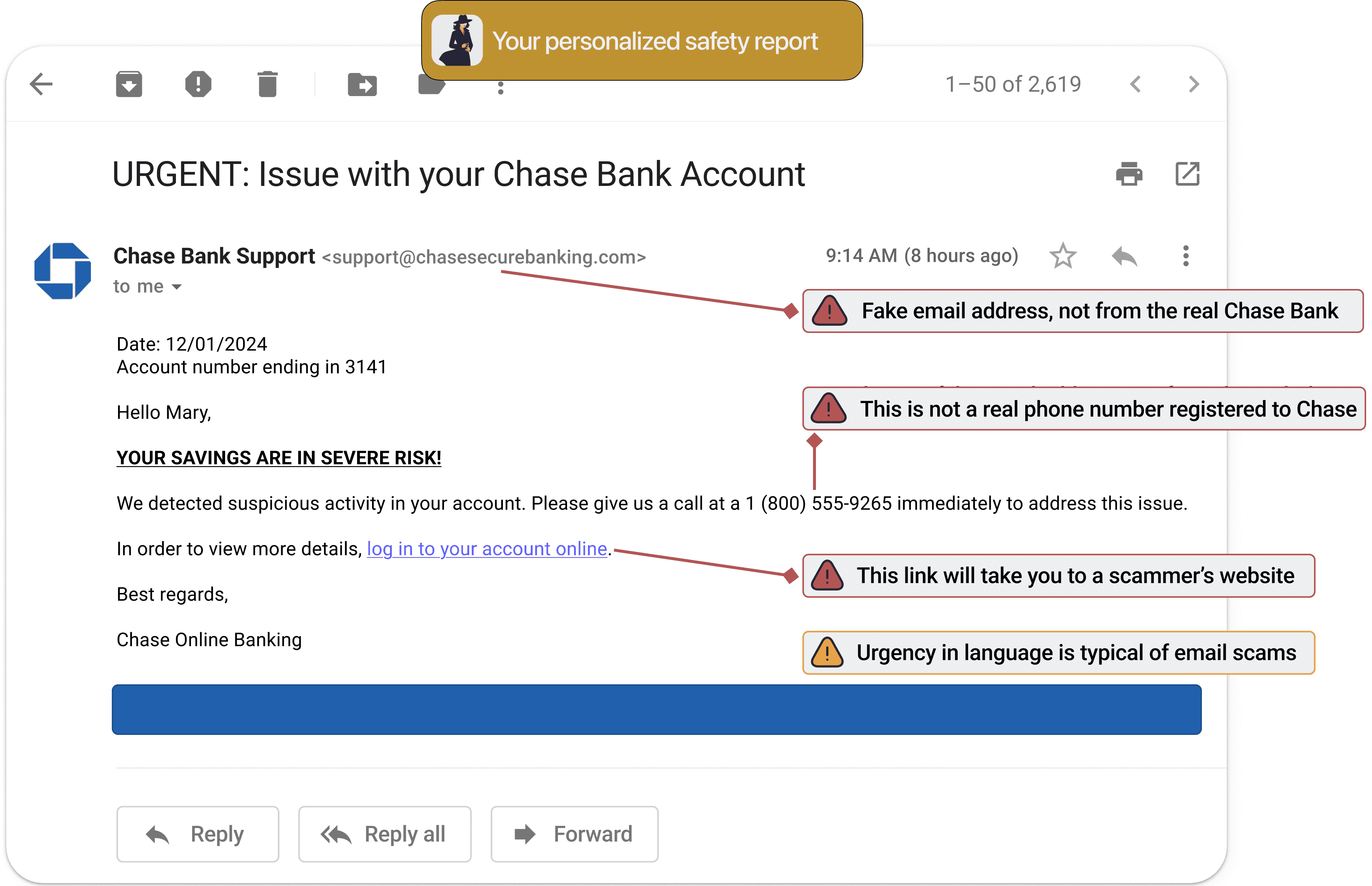
Spotting a scam email doesn’t require high-level technical skills. Look for the following red flags:
- Urgent or Threatening Language: Emails that say “act now” or threaten account closure are often scams.
- Request for Sensitive Data: Legitimate institutions rarely ask for personal details (social security numbers, passwords, etc.) via email.
- Poor Grammar and Spelling: Many scam emails are created quickly and use generic, error-filled templates.
- Suspicious Links or Attachments: Hover over a link to see if the address matches the text. If it looks odd or doesn’t match the sender’s domain, don’t click.
Practical Ways to Protect Seniors
Ensuring your loved ones are safe from email scams involves combining good habits with the right tools. Here are some steps you can recommend:
Educate and Stay Informed
Share common scam examples with your parents or grandparents, and keep them updated about new tactics fraudsters use.Use Secure Email Platforms
Specialized email clients, like Agatha Mail, use real-time scanning and AI to identify and block malicious messages before they reach the inbox.Encourage Skepticism
If an email looks suspicious, it’s better to delete it or verify its legitimacy by contacting the supposed sender through a trusted phone number or official website.Enable Two-Factor Authentication (2FA)
2FA adds an extra layer of security by requiring a secondary code in addition to a password.Report Scams
If a suspicious email slips through, reporting it to the email provider and relevant authorities helps track scam patterns and protects others.
Get Agatha Mail
Experience Agatha Mail firsthand. Register now to get early access.